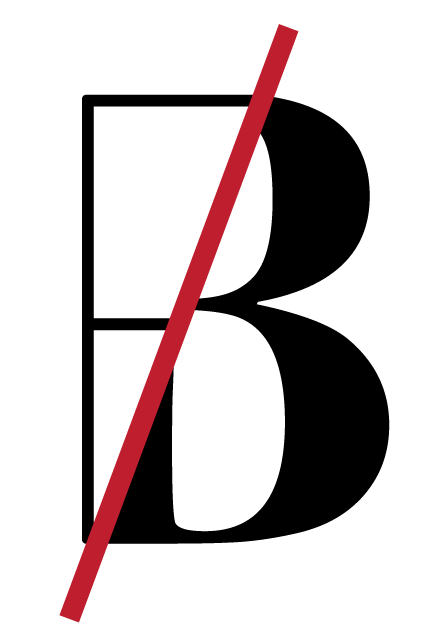I had the opportunity to speak at WordCamp Philly in 2017. It was my first time attending a conference as more than just a participant and I was nervous. The conference is meant to focus on WordPress-related technical topics and my presentation very loosely fit the bill. Nonetheless, everyone was very welcoming and encouraging as a I prepared and spoke. However, if there's a next time, I will definitely be practicing in front of the mirror just a little (read: a lot) more.
My Syracuse University web group teammate, Adrian Cooke, shares my passion for tidying up and agreed to assist in putting pen to paper (fingers to keyboard?) for this conference proposal and eventual blog post. His office desk always looks immaculate and he has a bunch of years experience as an information architect, digital strategist, and site optimizer—so this guy knows his stuff.
Anyway, on with the show:
Two summers ago, I read Marie Kondo’s self-help book The Life-Changing Magic of Tidying Up. It was a fascinating and a very quick, enjoyable read. But what really stuck with me was how closely Kondo's tidying method related to the work Adrian and I were doing on Syracuse.edu. With the arrival of Netflix’s newest original, “Tidying Up,” I’m again inspired by the KonMari method and want to share with you how its reach can extend far beyond your closet.
As members of a small web team at a large, private research university, a lot of web and content problems come across our desks. The most often seen issue? Websites and web portfolios being cluttered in ways similar to living spaces. A number of realities, such as distributed publishing responsibilities, lack of governance, and direct competition between departments, can cause such clutter, but the result is always the same: content sprawl.
Maybe you're thinking, "What's so bad about that? Don't I want my content to be everywhere so users can find it?" Well, the reality is quite the opposite. Fragmentation, duplication, and unplanned additions of content across your website or even multiple sites, can have a severe effect on your organization’s digital product, users, and even business outcomes. It hurts your search engine optimization efforts, user experience, and your own sanity when it comes to keeping track of your content.
But the solution is simple and free: tidy up.
The Discard-Sort-Store Rules
1. Discard First
Start with a content inventory and audit. Be sure to include everything on your site(s). It may seem like a daunting task, but an inventory is absolutely necessary to provide a big picture view of your web presence, while allowing for a detailed look at each page. So create your spreadsheet, add a row for every page, and columns for page title, URL, topic, author, etc.
Use the ROT method (redundant, outdated, trivial) and analytics to assess each page. What is performing well and needs to be migrated to the new site? Rewritten to fit the brand guidelines? Discarded completely? Remember, your justification for these decisions lies within your analytics, brand guidelines, and accessibility requirements. Content needs to be cared for on a regular basis or it will expire.
Your goal is to read each page to see whether it "sparks joy." In website terms, that usually means "users value it." Think critically about whether the content benefits your audience. Will your users really want to read the page or is it just there because the boss said it had to be? It's important to identify the excess and get rid of it—allowing you to truly concentrate on the important content that's left.
Note: If you’re left with content that simply has to be there (boss says so!) but it adds little to no value for the user, see if you can make it valuable! You can do so with cross-linking, related resources, relevant articles, additional content and media…you name it. Content may have to exist on your site but it doesn’t have to suck.
2. Sort by Categories, Not Rooms
Do your research to determine the top topics/tasks that your users are most interested in. (While not necessary for your sock collection, it will certainly aid with web content.) Then, divide your content into Pages (which are evergreen) and Posts (which are timely) and tackle the Pages first.
Once you've identified your Pages, begin sorting them into broad categories, referring to your research for what users told you was most important. Depending on how much content you have, you might further subdivide your categories into topics. Do so without regard for which department or owner the content falls under. In this method, content owners are recast in the role of Subject Matter Expert (SME)—great at making sure content is accurate, not so great at writing for the web, ensuring accessibility, or determining information architecture.
If your organization has more than one website, make sure you're taking the others into account during this categorizing phase. Kondo states that you cannot effectively tidy one room at a time, because it doesn’t allow you to see everything at once. In a tidy system, like-objects are always found together. If you have more than one site, consider whether it’s appropriate to split your audience. Convergence on fewer sites (one if possible) is always the goal. Why split your audience if you don’t have to? You will like the SEO benefits and users will like the ease of navigating one site.
Example: At my institution, we have one site for Meal Plan information and another site for Food Services and Dining Options. Why isn’t the Meal Plan content on the same site as the Food Services content?
“Because that’s how we’ve always done it.”
But what if “how you’ve always done it” isn’t actually working? Users don’t know or understand the politics and departmental silos that exist behind the scenes at your institution and it shouldn’t show through on your website. Put content where the user—not the administrator—will expect to find it!
Papers
Inevitably, one broad category you'll end up with is "papers." This is to be expected, as users often require guides and help documentation. But Kondo advises throwing most “paperwork” away. There’s a whole section on it, but the argument ultimately comes back to: very little paperwork “sparks joy.” Think about this from your users’ perspective. The policies and help guides aren't necessarily a user’s favorite content, but they can be arranged into a separate area of your web presence if it is a top user task.
Be highly suspicious of PDFs. Hopefully you have click-tracking data on them. If you need PDFs, they need to be consolidated and de-duplicated also, especially if there are multiple versions. One way to get users to hate your site is to have useless PDFs on them that are indexed by Google. One option to solve this problem: make everything into HTML content! If that’s not possible, at least make sure the PDFs are accessible!
"Komono"
Kondo refers to miscellaneous items as "komono." This category encompasses content such as old campaign landing pages or pages that are no longer being linked to. You might forget these exist, but search engines won't. So we're back to discarding. Don’t forget to set up redirects!
An exception to this rule is that you should keep random content that performs well and find a category/home for it. Sometimes you have material that does well in search results even though you weren’t expecting it. Try to learn from and leverage it.
3. Store (Canonically)
Once all the discarding and sorting is complete, move on to storage. Group your topics into Browse Categories. You are aiming for the smallest set of categories that effectively groups and differentiates all the content on your site. The subset of these that overlap with top user tasks should become your browse categories, which forms the basis of your site navigation system.
Often times, we find ourselves presenting content to users based on our internal units and offices. Take our university website for example: Looking for parking information? You could check the Parking page. That is, unless you’re trying to find out where to park for a campus tour—then you’ll need to visit the Admissions section. Wouldn’t it make more sense for the user to find all information related to parking stored in one spot?
The answer is yes, and because of that, I advocate for a topic-focused website model, which allows users to quickly and easily find what they’re looking for—especially if cross-linked properly.
Full-Page Map
Before you go about moving or re-writing your pages, create a “full-page map.” Use sitemap software, diagramming tools, or a whiteboard to create a boxes-and-lines diagram that encompasses every page on your site. You can color code each page box based on how much work it needs. This will provide a great overview of your site architecture and allow you to spot any gaps or duplications.
De-Duplication
Kondo talks about the continuous reduction of objects until something “clicks.” How does this apply to your website?
You’ll want to deduplicate similar pages, until you reach to optimum amount. This deduplication and merging should take your entire web presence into account. You’ll want to reduce your content enough to answer all of a user’s questions, but not so little that you answer the same question over and over again on multiple pages, leading to confusion and maintenance issues. So, if you have two or three pages that say essentially the same thing, it’s time to pick a canonical winner and redirect the duplicates there.
Here are some quick tips:
Consider whether your small, distinct pages should be combined—if they are related to the same user task, this often makes sense.
Use tables of contents and anchor links to help users move around the page and reference distinct sections. Develop a feel for how long a typical [Your Organization] page is and apply it to everything you evaluate.
Aim for maximum content differentiation using minimum content. Try to make it easy for search engines to pick which page on your site to send someone to if they use certain keywords. Said differently, try to avoid spreading the same keywords across many pages on your site. Topic-based organization makes it easier to increase the volume and quality of ranking signals aimed at your content.
Validate your Categories
So this is it. You have your browse categories selected, your full-page map is set, and you’re ready to start publishing content. Let’s do one last category check:
Do they overlap with user top tasks?
Does each piece of content have a natural home?
Do the category names make sense in the search language of users?
Generally speaking, a URL path such as /category/obvious-name-for-page/ is the place for plain language keywords that summarize what the pages are about, rather than for sub-branding or cleverness. Make sure keep this in mind when determining the URL paths for your browse categories and subpages.
Once is Enough
Once you have tidied up your website using this method, you won’t need to do it again. It’s a time-consuming and thoughtful process, and it results in your knowing why everything goes where it goes. Because of this, the process of evaluating where new content fits within the system begins to happen earlier in your mind. While you will change, remove, and add pages in the future, the overall page count should stay roughly the same, because you have found what your organization needs to communicate its message on the site.
Once is enough, but there are some ways to make your content maintainable:
Choose a method to maintain your content inventory, marking pages for annual review to prevent ROT from creeping in. Pages need to be removed from your site once they are no longer relevant, but you will know this by looking at them on a semi regular basis and assessing whether they are still doing important work. Ensure you have a content expert assigned to each page for this purpose.
Based on top user tasks/browse categories, any new content should find a natural home on the site, if it doesn’t, re-evaluate the value of the new material.
You might not get everything right the first time. Occasionally a category might need to be split into two, or you might find that people are unsure whether to pick an option which means that two should be combined into one. Keep an eye on your analytics and user feedback. If you have applied the method carefully it should keep this type of outcome to a minimum.
Tidying is just a tool, not the final destination
Once your site is tidy, you’ll have a serious grip on all of your content. Tidying helps you to define your future content strategy because your pages are all aligned to address core user needs. By definition, this improves the user experience. Tactical steps to improve performance on business goals can more easily be implemented at this point (e.g. focusing on user flow through the site, the linking strategy between pages, the hierarchy of calls to action, the place of Posts as supporting content and lead generators).
The point of having a tidy website is to remove disorder as a factor in the ongoing quest to meet business performance goals and achieve user satisfaction. The more convergence that can be achieved between business and user goals, the more joy that is sparked in the hearts of all concerned. A truly tidy website is your foundation for making this possible.
Disclaimer: The advice above was derived from my experiences working to relaunch a completely redesigned, rearchitected, and redeveloped university web-presence after years of site sprawl and content rot. In other words, results may vary. No higher education institution is the same—we all face different challenges, from politics to personalities, that can contribute to the need for slight modifications to the KonMari method. Just remember, your users are key. Answer their questions in the most efficient way possible and you will succeed.
Have you applied the KonMari method to your web presence? I’d love to hear your take—drop me a note!